Setting Up Slack For Your Students
12 Mar 2020Martijn Stegeman, University of Amsterdam
Our goal is to provide students an environment where they can help each other. This is why traditionally, in our Minor Programmeren programming courses, we require attendance for substantial hours, up until 40 hours a week.
Because we currently don’t want students to be on campus, we need other solutions. To allow students to help each other out in times of frustration, or simply to resolve a bug, we provide Slack. Here is the why and how.
Why Slack?
We want to provide an easy entry for students who haven’t used online communications much. In Slack, which is mostly text-based, it’s easy to join and lurk around a little. You don’t have to participate right away.
However, Slack also allows person-to-person chats and even audio calls with screen sharing. Simply click another user’s name and press “Call”. Person-to-person chat can’t be disabled, which is why we have most staff not join the Slack account. We want to avoid situations where staff is seen as “permanently available”. (However, we will be using an online planning tool via which students can book a 1-on-1 video chat with a teaching assistant.)
One Slack for our programming courses
We decided to put all students of our programming-related courses together. These are often students that are currently in a fulltime programming course, or they come from different parts of the university. In general, we would recommend creating a Slack account for each study programme, or for each cohort of students.
One big channel per course
To facilitate quick and low-bar discussions about our courses, we created channels for each course.
- Web programming (multiple groups of students doing roughly the same course)
- Parttime programming (introductory courses in parttime)
- Fulltime programming (introductory courses in fulltime)
- Scientific programming (an introductory course with a different approach)
- Collective intelligence (an advanced course for a different audience)

Optionally, channels for groups of students
In Collective Intelligence, students will be teaming up in groups of three. These students need a way to convey their progress on their projects to course leaders. Creating a channel for each group also gives them a natural place to discuss between them.
Settings
-
We keep the
generalchannel for very general announcements; for example about the technical infrastructure that’s shared by all courses. We disable posting togeneralby anyone other than admins. (See “Manage posting permissions” in the channel options.)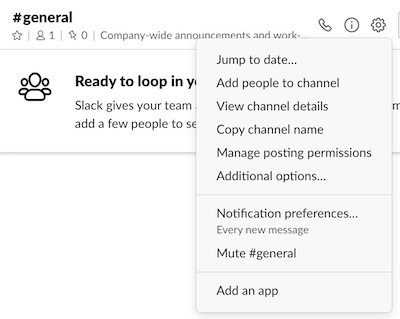
-
We restrict all channel management options to admins only., including the creation of new channels. If students want, they can still create multi-person chats. However, we ask them to talk about the course in the public channels as much as possible.
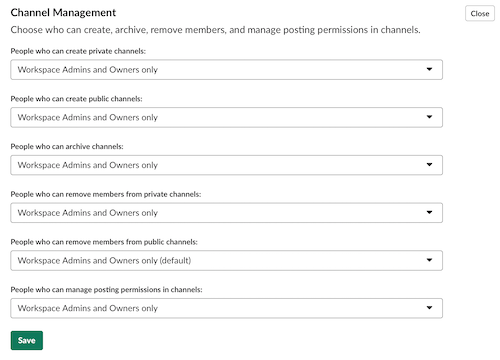
Feedback
Have anything to share about your use cases for Slack? Send me an e-mail and I’ll post a link for others!